StatHat can now send alert notifications to Keybase team chat channels.
Since team chat on Keybase is end-to-end encrypted, we can’t just post a message to some API endpoint like we do for Slack and PagerDuty. You need to add our bot user to your team.
We created a Keybase user named stathatbot. You should check it out
to make sure it is legit by doing:
keybase id stathatbot
It should have valid proofs for @stathat on twitter, DNS for stathat.com,
and DNS for numerotron.com. Given those proofs, you can be confident that
stathatbot belongs to us here at StatHat. You can follow stathatbot
to keep track of its proofs and notice any changes.
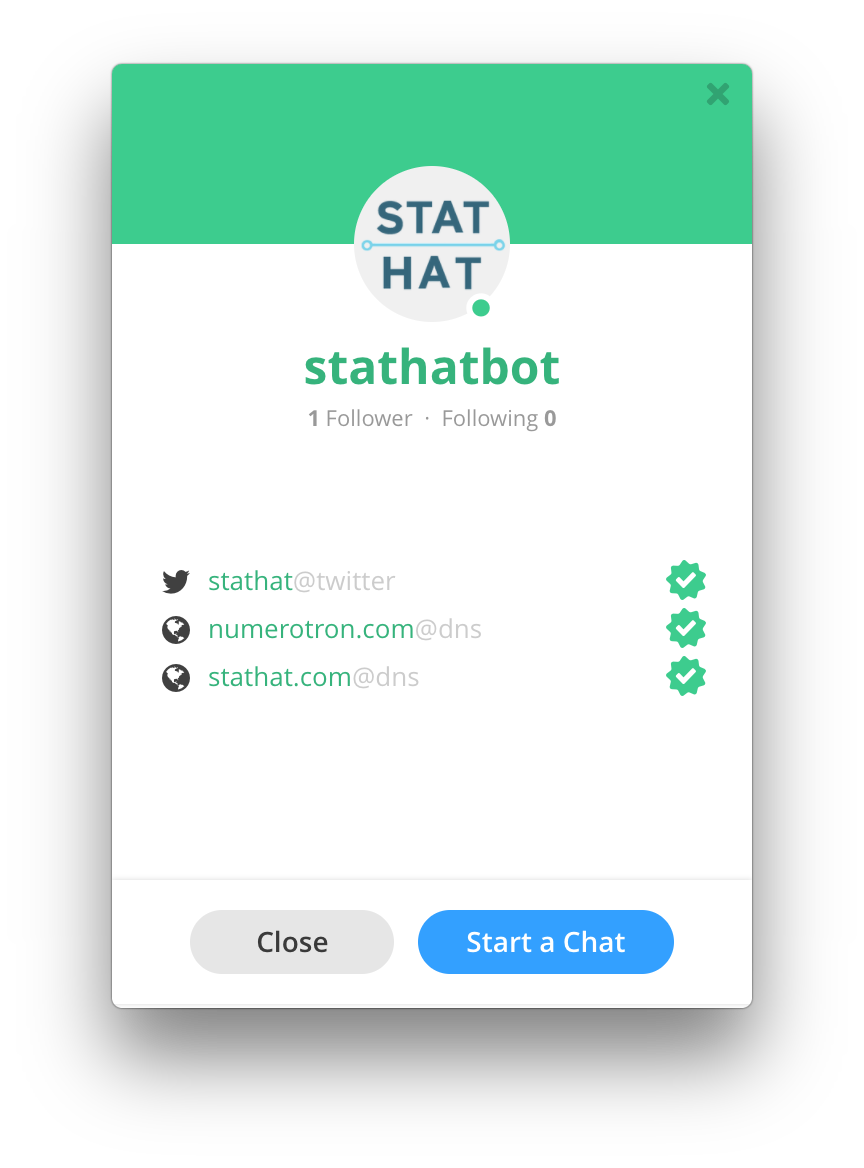
Now you need to add stathatbot to one of your teams. Please note that
once on the team, stathatbot will be able to read (and write) messages
to all the channels on the team.
The best way to protect your data is
to use a subteam that is just for alerts or bots. If stathatbot is
just a member of a subteam, it can only access chat channels in that subteam,
and not the root team or any other subteams. So, let’s say your team on
Keybase is treehouse, you would do:
keybase team create treehouse.alerts
to create the subteam. And then
keybase team add-member treehouse.alerts --user=stathatbot --role=reader
The reader role is a little confusing, but it means that it will only
have read access to any files you happen to put in /keybase/team/treeehouse.alerts.
It can still read and write to any chat channel in treehouse.alerts.
(For the record, the stathatbot doesn’t even have file system access turned
on, but you should still give this bot as little access as you can.) You will
need to add yourself and anyone else that wants to see the alerts to the subteam.
Now, you’re all set on the Keybase side.
In StatHat alert destinations settings, there’s a new
section for Keybase. You would enter treehouse.alerts for the team name
and you can leave the channel blank to use the default general channel.
Once you enable this Keybase destination for manual and automatic alerts on the main settings page, all alert notifications will be sent to your Keybase team’s chat channel.
Let us know if you have any further questions or issues setting this up.
P.S. If you’re curious how this works: we have an isolated server where there’s a
user logged in to Keybase as stathatbot. There’s some code pulling alerts off
of an SQS queue. When it gets one it uses keybase chat api to send a message
to the appropriate team/channel.